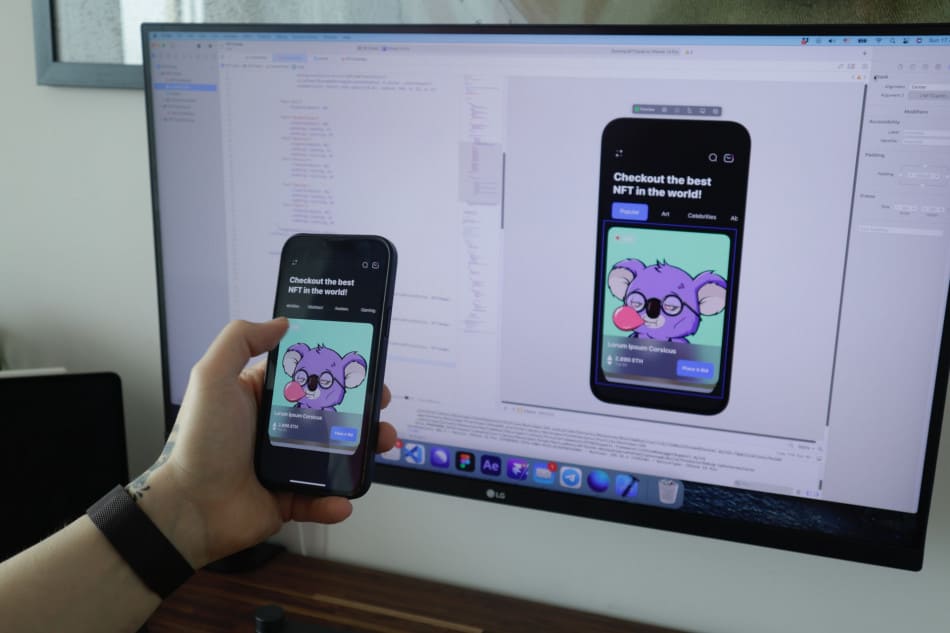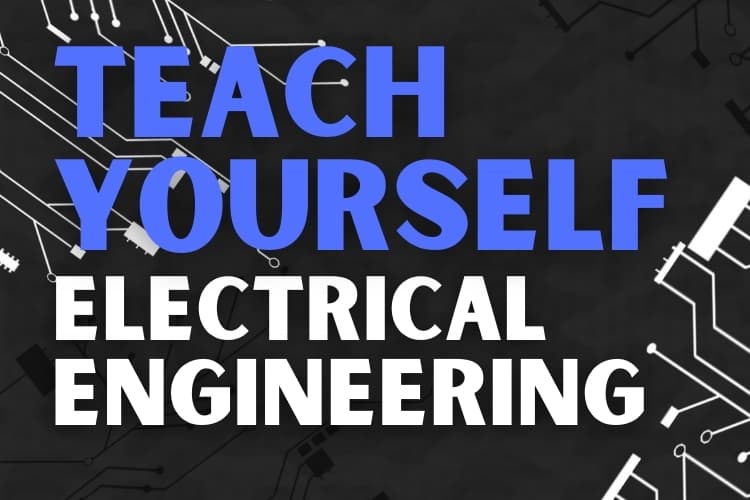Just a few years ago, a company didn’t exist if it didn’t have a website. That rule still stands, but these days it’s an app that places any business “on the map.”
App development is seen as a highly specialized skill. But can you learn to build an app? Is it even possible for to learn this skill?
You can learn to build an app yourself, but it is a highly technical process. Not only does it involve programming, but also some complex app-specific development processes. All platforms, like iOS and Android, have their own sets of specific requirements. But it is possible to learn all of this.
Being a programmer is just scratching the surface of developing apps.
If you want to add complexity or advanced features to your app, you may need some other skills over and above programming knowledge.
Let’s look at each component that you will have to learn to build an app like a pro.
Can You Learn To Build An App?
For the most part, anyone can learn to build an app. All of the resources you need are freely available online, and you can learn all you need to know without paying a cent.
Having said that, it’s crucial to note that app development (at least most of it) is a highly technical field that requires hours of coding and debugging.
If you don’t have the technical knowledge or lack the desire to learn them, it’s better to get another app developer to build your app for you or to use an app-building tool (more on that later).
But if you have some level of technical knowledge, or if you like technical stuff and would like to learn, there are many resources available for you to learn from:
-> Read Also What Is An Autodidact?
Watch YouTube Tutorials On App Development
YouTube has hundreds, or even thousands, of app development videos and playlists that can show you exactly how to build an app, from basic to advanced.
Some focus on a particular platform, like iOS, Android, or Windows Apps, while others are more general tutorials.
For example:
- The YouTube channel iOS Academy has fantastic videos that can take you from start to finish with building iOS apps.
- The Treehouse channel has an excellent series on how to develop Android apps.
If you search online long enough, you will find plenty of resources to make your app-building journey much more effortless.
Online Learning Platforms
If you don’t know where you should begin or what you should search for, formal online learning platforms have precisely what you need.
Udemy, for example, has hundreds of courses specializing in iOS and Android app development.
The training is usually exceptional since it is presented by leading industry experts with years of app development experience.
GitHub And Stack Overflow
GitHub and Stack Overflow are collaboration websites for programmers. Coders worldwide go to these two sites to ask questions, share code, and offer support to other developers.
Users range from beginners to experts, so there’s no reason for you not to join. That way, if you encounter any difficulties, you can ask your questions.
You can also search the websites for similar questions that other users may have asked and probably find answers that will help or guide you.
GitHub and Stack Overflow are invaluable resources for any programmer and developer.
Do I Need Formal Studies To Learn App Development?

Until fairly recently, no colleges or universities offered any formal app development qualifications.
You could study computer science and programming, which is a fundamental part of app building, as we will soon see, but you couldn’t learn to become an “app developer.”
These days it is possible to do so since many colleges have started presenting accredited courses in app development.
Phoenix College and Champlain College are two examples of such colleges that offer courses in mobile app development.
Some others even provide it as a part of their bachelor’s degree programs, especially in computer science or marketing.
However, the point is that you don’t have to use a formal educational institution. There are two main reasons why you may want to go for a traditional training option, though:
- To get employed. If you would like to find a job at an app development company, a formal qualification could help. This is not vital, however, since most of these agencies are forward-thinking enough to know that a piece of paper doesn’t make a good app developer. A good developer is good despite, not because of, his qualification.
- Learning on your own could be more difficult. In a lecture-type setup, you have access to the lecturer and can ask questions about topics you are unsure of. Online tutorials don’t always offer that luxury. Udemy attempts to since you can email the lecturer or participate in discussions with other students, but if that’s not good enough, you may prefer formal study.
Informal self-study will be the perfect solution if you don’t fall into one of these two categories or if they aren’t deal-breakers for you.
But there are several things that you must learn before you can build a powerful app. We will now investigate that, but let’s first address a common question.
-> Learn more about the 7 best websites for self-learning
Can’t I Just Learn To Use An App-Building Tool?

There are many app-building tools out there. Some of the popular ones include BuildFire, Appery.io, and Mobile Roadie.
They make app development easy since they usually offer a drag-and-drop interface and don’t require coding knowledge or experience.
You also don’t have to worry about differences between Android and iOS; these apps cater to both platforms.
Before deciding if this is the way you want to go, though, keep the pros and cons in mind:
Advantages:
- They are easy to use. There’s no need to learn code, and getting to know the builder’s interface should only take a few minutes.
- They minimize the need to build separate platforms. You can specify if you want the app to run on Android, iOS, or both, and the builder will do most of the hard work for you.
Disadvantages:
- They are not free. Most of these platforms have either a fixed fee or a cost per app that you develop. Some even take royalties from any in-app sales or ad revenue you earn.
- Simplicity and power are direct opposites. Having a platform that’s easier to use means sacrificing some power. You can only add the functionality that the developers of the app builder decided to put in there, so you won’t be able to do as much with your apps as you could with “traditional” app development.
- Results are often unpredictable. The fact that you’re coding an app once for both platforms could lead to unforeseen problems in the app’s layout or functionality on one of the platforms.
So, Is It Worth Learning An App-Building Tool?
The answer to that is up to you. If you’re only looking to build an elementary app for your business, something like putting your website content into an app, one of these tools could be valuable, and there’s no need to learn anything else.
However, if you want to do more (like create the next Facebook), it’s advisable to follow the more difficult but also much more rewarding path of learning full-on app development.
What You Have To Learn To Build An App

Building an app requires knowledge of at least two particular skills: programming and the particular IDE of the platform or platforms that you will be developing for. Let’s investigate each separately.
Programming Languages For Building Apps
The first thing that you need is solid programming knowledge. This is an entire field of study on its own, so you will have to learn this separately.
The good news is that the rules for learning programming are the same: you can do it professionally or learn to be proficient in almost any programming language by simply using online study tools and tutorials.
The following languages are beneficial. You will probably have to learn more than one of them, but knowing even one will make the learning curve for the others much easier to overcome:
HTML5
Many mobile apps are simply websites that have been ported to an app. All apps need a user interface, and HTML5 is an easy way to build a simple interface.
HTML is not truly a programming language and doesn’t have things like objects, classes, and methods, which makes it extremely easy to master.
HTML5 can be helpful if you don’t need any unique functionality for your app, like if you’re only loading your website inside the app or if it will do the same thing as your website.
Note that HTML is not strong enough on its own to create powerful websites or apps, so you should mainly use it to build a user interface.
-> Read more of How To Self-Learn HTML
JavaScript
A very simple yet efficient scripting language, JavaScript is an excellent skill to master for adding basic functionality to layouts designed in HTML5.
It’s not overly difficult to learn JavaScript, either. You can take the time to learn JavaScript if you mainly want to build an HTML5-based app with some added functionality.
There are some security concerns with JavaScript so keep in mind that some devices may have it disabled, which could complicate matters.

Objective-C
This variant of the C programming language is one of the two essential programming languages that iOS apps use. So, if you want to learn to build iOS apps, Objective-C is a great starting point.
It will also teach you all of the various skills you will need for other programming languages, like working with variables, objects, classes, and methods.
If you are familiar with C# or C++ (which we will look at soon), Objective-C should not be a challenge, and you will be able to master it very quickly.
Swift
Apple developed the Swift programming language mainly to make iOS, iPadOS and macOS app development much easier for new users.
Many people have built complete iOS apps only using Swift. It is unbelievably easy to learn since its syntax is very close to English.
Apple has a strong focus on teaching new users how to develop apps, so much so that Apple even built an app to teach users how to use Swift.
All of this makes Swift much easier to learn and use. You should probably start with Swift, even more than Objective-C, if you want to learn how to build iOS apps.
C# (C-Sharp)
The C# programming language is popular for game development and mobile apps, especially on Windows. It’s a valuable programming language to learn since it’s very similar to C++ and Objective-C, but with some tweaks added to make it easier to use.
Support for C# is growing daily, especially since game development platforms like Unity and Unreal Engine use C# as their programming language of choice.
Many mobile games were coded using C#. Android, Windows, and Apple all support C#.
C++
Many people see C++ as the most valuable programming language to learn since there is very little you can’t do with it. Some programmers have even built complete operating systems using mainly (or only) C++.
It is also used to program platforms like the Raspberry Pi and Arduino, along with other dedicated computers like the ones found in home appliances and PLCs.
Learning C++ is more complicated than most other programming languages, but it will be hard to beat in terms of power.
It also lays a much more solid foundation for programming fundamentals than any other programming language out there, so if you want your programming knowledge to extend beyond building apps, C++ is the way to go.

Java
The original cross-platform programming language, Java, allows you to write your code once and compile your programming language for multiple platforms.
It does this with its Java Virtual Machine (JVM) that translates your app for the device you’re running it on. It’s very useful, but the JVM makes Java a bit slower than other programming languages. It also has some security concerns.
Python
Python is slowly but surely taking over the programming language market, as much as it is possible to do so. It is simple and powerful.
In terms of language and syntax, Python is very similar to Swift in how easy it is to learn, but it has a broader range of uses.
Due to its increasing popularity, it should be on the to-do list of any would-be programmer.
Learning The App Platform’s IDE
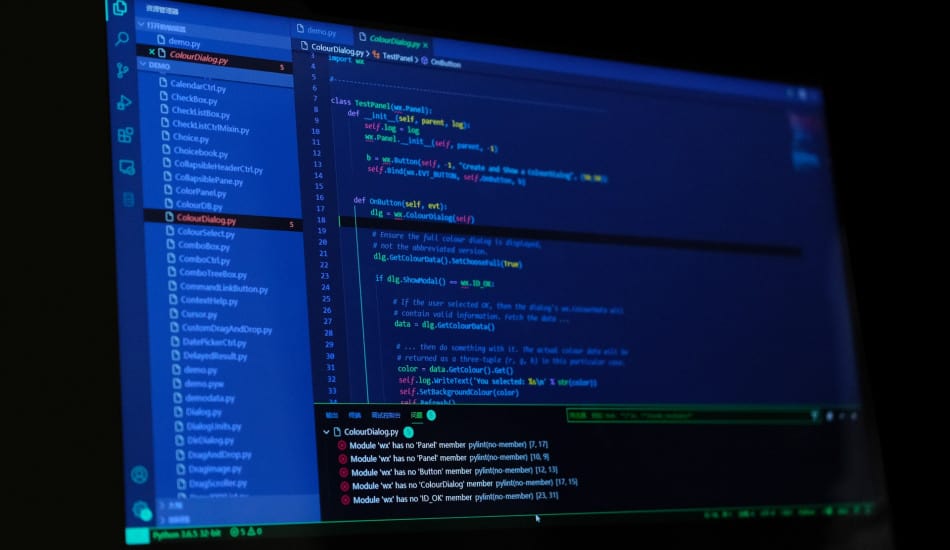
An Integrated Development Environment, also known as an IDE, is software that allows you to code, debug, and test a new app on one platform.
Apple, Android, and Microsoft all have their own IDEs, and, in most cases, you need the IDE for your platform of choice.
It’s crucial to decide which platform or platforms you want to develop apps for since that will determine which IDEs you have to learn to use.
They are all similar in many aspects, but there are some differences. So, it’s best to choose just one platform to start with.
Once you’ve mastered that one, you will be able to master the others much more quickly.
Android Studio
Android Studio is Google’s IDE for building Android apps. You can easily create a new app by specifying which version of Android you are coding for, then create a virtual Android device to run your code on.
You can code using your choice of different programming languages, and once you’re ready to test your app, the virtual Android device will run it.
Android Studio is available to download for free and will run on any computer that runs 64-bit versions of Windows 8, 10, or 11, macOS (10.14 Mojave or later), Linux, or ChromeOS.
This means you can build Android apps from almost any available desktop or laptop computer. It is a well-tuned IDE and very easy to learn.
Xcode
Xcode is Apple’s app development IDE for iOS, iPadOS, and macOS. It is very similar to Android Studio in that it asks you for the type of device you are developing your app for, then creates a virtual machine of that type.
For example, if you are developing an app for an iPhone, Xcode will create a virtual iPhone for you to test your app on.
It is also available as a free download but is limited to running only on macOS devices. So any Mac or Macbook can install Xcode, but you cannot run it on Windows or Linux (at least, not efficiently).
The Xcode IDE is very easy to learn and get used to, perhaps even more so than Android Studio.
Microsoft Visual Studio
Microsoft Visual Studio is Microsoft’s IDE that you can use to build apps for Windows or even web apps.
It is unbelievably powerful, but it can be a bit intimidating for new users because it supports so many programming languages and can be used to create so many different types of software.
You can download Microsoft Visual Studio’s Community edition for free, which is a full-featured version of Visual Studio but with only community support.
You can also purchase a license with Microsoft support to obtain the full version.
An exciting aspect of Visual Studio is that it includes the Xamarin programming platform, which is a kind of universal mobile app platform.
You can code once and create apps for both Android and iOS, though you still need Android Studio or Xcode to finalize your app.
But this, along with its other features, makes Microsoft Visual Studio a valuable IDE to learn.
-> Learn More about Self-Learning vs. Classroom Learning: Which Is Better?
Conclusion
Anyone can learn to build an app, but not everyone will find it easy or enjoyable to do so.
The technical knowledge you need to code, debug, and build the app makes it something that only some people will enjoy, but those people will love every minute of it.
If this sounds like something that you could like, go ahead and start learning. It’s all right there on the screen in front of you.
References
- https://buildfire.com/learn-to-code-mobile-app-fast/
- https://blog.proto.io/how-hard-is-it-to-make-an-app/
- https://www.youtube.com/results?search_query=building+mobile+app
- https://developer.android.com/studio
- https://developer.apple.com/xcode/
- https://codewithchris.com/how-to-make-iphone-apps-with-no-programming-experience/
- https://hostway.com/can-anyone-develop-an-app/
- https://careerkarma.com/blog/how-to-code-an-app/
- https://www.codementor.io/@codementorteam/how-to-build-app-from-scratch-beginner-programmer-7z0atq56w
- https://3sidedcube.com/en-us/how-long-does-it-take-to-build-an-app/