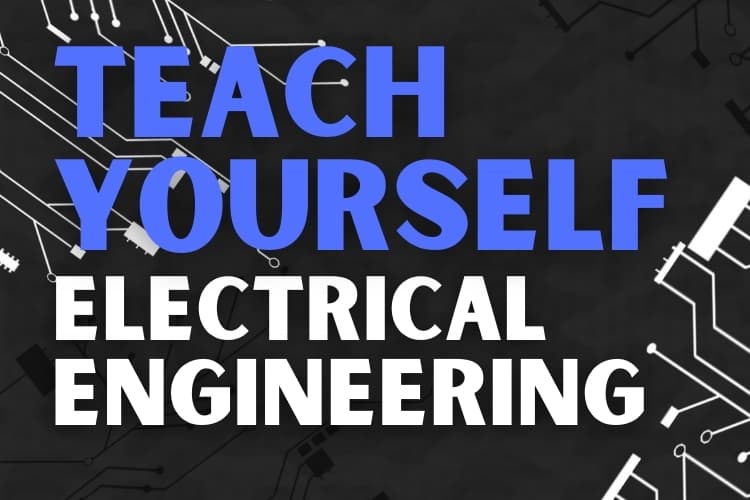Python is one of the most popular programming languages today. No matter why you choose to learn Python, you can easily teach yourself the language, even if you are a beginner with no programming experience. There are many methods and steps to follow if you want to learn Python.
Here are the steps to learn Python as a beginner:
- Understand what Python is
- Download Python
- Complete the online Python tutorial
- Check out other online resources
- Read about Python
Python is not the easiest language to learn, but it is worth the effort, especially if you want to program at a higher level. Follow the steps in this guide, and you will be on your way to programming Python at an advanced level.
1. Understand What Python Is
Let’s start with a summary of what Python is so you know what to expect.
Python is one of the most popular programming languages in the world, if not the most popular. It is a free, easy-to-write language with a focus on simple, user-friendly code. It is also an object-oriented language which means it supports classes and objects.
Another key feature of Python is that you can use it in tandem with other languages like C++. Furthermore, it is portable, meaning that you can write Python code on one operating system, say iOS, then transfer and run it on any other Python-compatible operating system with no issues.
There are multiple versions of Python since it has been around for more than three decades. Each version has its benefits, but the latest version will always have the newest features and bug fixes.
Many well-known technology companies use Python, including Google, IBM, Cisco, and Dropbox.
Here is how Python.org, the main Python website, and resource, describes the coding language:
Python is an interpreted, interactive, object-oriented programming language. It incorporates modules, exceptions, dynamic typing, very high level dynamic data types, and classes.
In addition to object-oriented programming, it also allows procedural and functional programming.
Python’s syntax is easy to understand, which is why it is a great language for beginners, and makes it easy for beginners to learn on their own. Or, if you know other languages, you can extend Python into C++ and use it as an extension for other programmable applications. Python also runs on a variety of operating systems including Windows, iOS, and Linux.
Let’s look at some differences between the current version of Python and other popular languages.
How Do Python and Other Programming Languages Differ?
Python was created in 1991 by Guido van Rossum. Van Rossum wanted a programming language that was easier to read and understand than the existing ones. When Python was first released, it used much shorter syntax to express the same functions compared to other popular languages.

If you know any other programming languages, you will have an easier time learning Python because of the similarities between the languages as well as the overlap of general syntax and concepts.
However, if you are new to programming, you will need more time and patience because you are unfamiliar with programming in general. However, it will be easier to learn a second programming language when the time comes.
Let’s compare Python to some other popular programming languages.
First, Java. It is another common first language for first-time programmers, so it is not unusual for Java and Python programmers to be beginners. Python’s program runs slower than Java, but it has a fast development time because Java is a compiled language whereas Python is a script-based language. Python will also have a shorter output code compared to Java.
C++ is another popular programming language, but it may be harder to learn. C++ is also a compiled language, but unlike Java and Python, it doesn’t use managed objects, meaning that the programmer has to be very careful about memory allocation. A flawed algorithm could end up consuming all of the resources on the computer. That’s why beginners often complain about the difficulty of C++ while professional programmers enjoy the freedom it gives them.
If you want to learn more about how Python is different from other languages and what advantages it offers over them, check out this video from Cloud Academy on YouTube:
2. Download Python
You can’t code Python if you don’t have it on your computer!
The best thing about Python is that it is free to download, so anyone can use it. And, you probably already have a computer that is compatible with the application.
To download Python, visit Python.org and download the latest version. You can also download older versions of Python. This situation is more common if you need to run an old piece of code or library written by somebody else.

Coders tend to use version 2 or 3 depending on their preferences and what features they like. Many use version 2 because they started coding on it, and they know the ins and outs. But, as a beginner, you should start with the latest version, which is version 3.
Before you download Python, make sure you have a compatible operating system:
- iOS and iPad OS
- Windows
- Linux
- AIX
- IBM i
- OS/390 and z/OZ
- RISC OS
- Solaris
- VMS
- HP-UX
If you are new to coding, you likely use Windows or iOS, both of which run just fine with Python.
3. Complete the Online Python Tutorial
Python.org offers a free online Python tutorial that walks you through the basics of the language.
The best way to go through this tutorial is by having Python open while you read through each section. That way, complete the tutorial while practicing the language. Hands-on practice is the best way to remember what you are learning.
Here are the sections in the tutorial:
- Using the Python Interpreter
- An Informal Introduction to Python
- More Control Flow Tools
- Data Structures
- Modules
- Input and Output
- Errors and Exceptions
- Classes
- Brief Tour of the Standard Library – Parts I and II
- Virtual Environments and Packages
- Interactive Input Editing and History Substitution
- Floating Point Arithmetic: Issues and Limitations
Every section has multiple subsections, so you will learn a lot. Once you know the basics of Python, detailed in this tutorial, you can find other tutorials that will teach you how to build apps, create websites, develop games, analyze data, or other projects you enjoy.
While this tutorial is not interactive, it will teach you all the basics of Python. If you know other coding languages, you will be familiar with some of the terminology. You may even see some overlaps between Python and the languages you know.
But, if you are new to coding, you may need to learn some coding basics before fully diving into the tutorial.
Computer Programming for Beginners on Amazon.com is a great book to read if you want to learn some coding and computer science basics. You will discover the foundations of coding, no matter what languages you learn, and read examples of popular programming languages, including Python.
If you are looking to learn using a more interactive method, there are plenty of other online tutorials that pair well with this tutorial from Python that we will detail in the next section.
4. Utilize Other Online Resources
There are hundreds of resources online that will help you learn Python on your own. These resources include interactive tutorials, classes, and videos, so you can choose the learning method that works best for you.

Videos To Learn Python
Here are some great videos that you can watch on YouTube to learn Python. In addition to these full tutorials, you can always find clips on specific concepts or functions you want to learn or need an extra explanation.
The first video that we recommend is this Python tutorial from Programming with Mosh. It is an in-depth guide that starts with installation and making your first program. By the end of this video, you will be able to complete three projects included at the end of the video, which focus on automation, machine learning, and building a website with Django.
This video course is over six hours long, which may seem overwhelming for a beginner. If you want to learn just the basics more quickly, Mosh also has a one-hour-long video that you may find better for your learning style.
Another great, in-depth python video is from Mike at freeCodeCamp. He will teach you everything from the classic Hello World to lists, functions, files, and interpreters. The video includes all the code on the screen for you to follow and your computer for maximum learning and retention.
Online Classes and Tutorials
Classes and tutorials are a great way to learn from Python experts and watch tutorials while also applying the content in Python yourself as you learn.
The first class is The Complete Python Masterclass from Udemy. It is designed for beginners and teaches you everything you need to know about Python and other coding elements and Python libraries like Django, Tkinter, Selenium, and Flask.
There are more than thirty-nine hours of video content in this class. You will learn everything from the very beginning of installing Python, and by the end of the course, you will be able to apply more advanced concepts.
Another great online tutorial is the free Introduction to Python from Data Camp. The tutorial gives you access to four hours of content, eleven videos, and nearly sixty exercises to practice as you go.
This tutorial has four chapters: Python Basics, Python Lists, Functions and Packages, and NumPy. The final chapter teaches you how to apply Python to data science using some provided data sets.
5. Read About Python
Books are another great way to learn Python if you want to go at your own pace and do not need anything too hands-on. Here are our favorite books from Amazon.com that will help you learn Python:

- Learning Python, 5th Edition: This hands-on book will teach beginners the core information you need to know to code Python. You will learn how to code both version 2 and version 3, specifically 2.7 and 3.3, plus other common versions. Inside the book are quizzes and exercises to test your knowledge as you learn and illustrations that will help you follow along with Python as you read.
- PYTHON: The Complete Crash Course for Beginners: This is a five-in-one book that gives you in-depth lessons on Python. The first book will be the most beneficial for beginners. It teaches you everything from installation to basic functions. Then, books three, four, and five will teach you how to apply Python to data analysis, data science, and machine learning.
- Python Crash Course, 2nd Edition: A Hands-On, Project-Based Introduction to Programming: This is a long but fast-paced book that focuses on writing programs, solving problems, and making things in Python. The first half is focused on teaching the basics of Python to beginners, while the second half has projects for you to create in Python that put your new knowledge to the test.
- Learn Python in One Day and Learn It Well (2nd Edition): After you learn the basics of Python in the first part of this book, you will walk through some examples and a full project that applies everything you learned.
Final Thoughts
There are hundreds of online courses, videos, and books that will help you accomplish your goal of teaching yourself Python. If you are struggling with one learning method, such as books, try another method like a hands-on tutorial, or vice versa. You can also utilize multiple learning methods for maximum retention.
Take the learning process slow and work through each step in this guide. If you rush through the learning process, you will not retain any of the information you are learning, and you will not be fluent in Python.