Visual effects (VFX) is an industry that looks set to only grow in popularity over the next few decades, making it a trendy field of study.
However, this popularity does not make it easy. Bringing magic to films and videos can be arduous.
But it is possible to learn VFX on your own.
The field of study is challenging but immensely rewarding. There’s nothing quite as fantastic as putting a lot of time and effort into creating a spectacular effect and seeing it come to life.
Anyone can learn how to perform this visual effect magic on their own if they have the willingness to invest the effort and, sometimes, pay for some helpful tools.
Here’s how you can learn VFX on your own.
Learning VFX Through Self-Study
Make no mistake; learning VFX is demanding. There’s a reason why many amateur and low-budget films have terrible visual effects.
Due to their low budgets, the filmmakers employ VFX students who are still learning since qualified and experienced artists are way too expensive.
That is also a side-effect of having spent countless hours learning and practicing their art.
But don’t let that deter you. Anyone passionate about filmmaking and creating spectacular effects, making the surreal appear realistic, usually find their studies more of a fun experience than a chore.
If that sounds like you, you already have one of the most crucial requirements: passion. Now you can follow a few simple (but often difficult) steps to achieve your VFX goals.
-> Read Also What Is An Autodidact?
1. Get The Right Software

VFX is not a cheap field of study; unfortunately, the most expensive part (at least if you chose self-study) is often the software.
VFX software can be ridiculously expensive, especially for students. Some of the premium software packages can cost over $1,500.
A further complication is deciding which software to choose. There are so many options available.
When you start dipping your toes into the confusing waters of VFX software, you will immediately notice options like Adobe After Effects, Autodesk MAYA, 3Ds Max, and SideFX Houdini, all of which cater to different types of VFX and all cost a small fortune.
So how do you choose?
A great place to start is with only two software packages. These provide an excellent foundation that will teach you all the basics, making it much easier to get to know any other software package, all without breaking the bank.
HitFilm Express
HitFilm Express is available as a free download from the FXhome website. The software is surprisingly powerful, especially for free software.
There are no steep hardware requirements, either, which means you (possibly) won’t have to buy a new computer to use it, saving you even more money.
HitFilm Express is the free version of the more powerful HitFilm Pro, which works on a sliding scale, allowing you to pay as much (or as little) as you want, but unlocking more powerful features as you choose to pay more.
The free tier is more than perfect for a beginner, though, and it will give you the power to start editing videos and creating brilliant VFX.
DaVinci Resolve
Often regarded as the most powerful video editing software suite, even in its free version, DaVinci Resolve is probably one of the most popular software packages for self-studying VFX students just starting on this exciting journey.
It comes with a feature set unparalleled by other free VFX software, and you can unlock even more if you opt for a paid version.
The primary complaint against DaVinci Resolve is that it requires a more powerful computer than HitFilm Express.
Mac users can reportedly manage with only 8GB of RAM on either an Intel or Apple Silicon Mac device, but Windows users won’t be able to do much with less than 16GB (if the software even loads).
Windows machines also need a discreet graphics card for optimal use.
DaVinci Resolve is a great option if you want an extremely powerful experience with the perfect price tag (free) and already have a capable computer.

Other Software Will Also Work
You don’t have to use one of these two. If you already have powerful VFX software, or the budget is not a problem, great.
Use whatever software (free or premium) you can get your hands on. Even lower-end software is better than nothing; it’s a start, and you can work your way up from there.
You can also get student discounts for software like Adobe After Effects if you prefer.
Even standard free software that comes with popular operating systems, like Windows Movie Maker or iMovie on macOS, includes some VFX features. Though it’s generally limited in capabilities, it’s still a start.
2. Get Your Training Resources
With formal training, getting the resources isn’t a problem. You have a tutor or lecturer and usually some prescribed books and videos.
Learning VFX on your own isn’t as simple as that, and you will have to find the right resources on your own. Thankfully we can give you some tips to point you in the right direction.
YouTube Videos
It’s amazing how much valuable, high-quality training content you can find on YouTube if you know what you’re looking for.
For example, just searching for “VFX tutorial” will give you a ton of random and confusing results. But making your search more specific can help you to find exactly what you need.
The best way to start doing this is by searching for software-specific videos.
Start by searching for videos on your preferred software. For example, if you opt to go for HitFilm Express, searching for a phrase like “VFX with HitFilm Express” will give you many results from the official FXhome channel.
Since FXhome is the maker of HitFilm Express, it is in the company’s best interest to show you how to use its software properly since that could lead to more sales.
DaVinci Resolve’s videos aren’t as well organized as those by FXhome. However, because of the popularity of the software, you will still find hundreds (if not thousands) of videos that show you everything from getting started to implementing specific advanced effects.
The YouTube tutorials aren’t limited to these two options. The more popular or common a piece of software is, the more video tutorials you will find on it, both from official and unofficial channels.
An active community of users widely supports Adobe After Effects and Autodesk MAYA.
There are even excellent tutorials on YouTube that show you how to get the best effects possible from the “basic” software options like Windows Movie Maker and iMovie.
You have no shortage of options on YouTube, and best of all, it’s all free (unless you count the frustrating bombardment of ads or the cost of a YouTube Premium subscription).
Online Training Platforms
Online training platforms like Udemy and StackSkills offer excellent training options for anyone who wants to learn VFX through self-study.
The courses are all software-specific, so once again, you should already have your choice of software sorted out.
Going on Udemy, for example, and searching for “VFX” or “visual effects” will quickly show you that Adobe After Effects is one of the most popular options for students of visual effects.
Almost all of the recommendations in your search results will be for Adobe’s visual effects software.
But if you make your search a bit more specific, as you did on YouTube, you will get better results tailored to your needs.
Searching for “HitFilm Express VFX” will give you a few results. The best ones are:
- Absolute Beginners Course on HitFilm Express. This is a four-hour course that isn’t focused on VFX as such but rather on providing an overview of HitFilm Express for complete newcomers. The course includes VFX, though, and it has a solid 4.2-star rating on Udemy.
- HitFilm Express: Create and Edit Videos. Again, this course doesn’t focus on VFX in particular, though it is included. It is only a two-hour course to get you started in video production. But the rating is much higher at 4.8 stars.
The search term “DaVinci Resolve VFX” offers up similar but better results, like these:
- Video Editing in DaVinci Resolve: Beginner to Advanced. This eleven-hour course will take you from absolute beginner to video production expert using DaVinci Resolve. It is a complete course that includes, but is not limited to, VFX. The ratings are excellent at 4.6 stars.
- Fusion VFX in DaVinci Resolve. Do you already know much about editing videos in DaVinci Resolve but want to learn VFX? This might be the best course to choose since it only focuses on the VFX aspect. It’s only two hours long, but it will give you a solid foundation for creating stunning video effects.
- DaVinci Resolve 15: FUSION, Robust VFX for FREE. This course is focused not only on how to create VFX with DaVinci Resolve but how to do so using only free tools and add-ons. There’s no need to buy a premium version of DaVinci Resolve for this one, so it could be the perfect starting point.
Other premium software is also widely available on Udemy, like Autodesk MAYA and Adobe After Effects. Don’t expect much from the free operating system-based software like iMovie and Windows Movie Maker, though.
Unfortunately, probably due to their lack of power, they are not widely supported by Udemy content developers.
-> Learn More about Self-Learning vs. Classroom Learning: Which Is Better?
3. Practice Your Art

Going through the training won’t help much if you don’t follow through with plenty of practice. All your effort will be pointless if you have the knowledge but lack the skills.
The problem is that you will need two things, in particular, to be able to practice your new VFX skills.
Background Footage
Much of VFX involves superimposing a character over a scene they aren’t actually in. The first thing you will need to do is background footage.
Getting background footage is incredibly easy. You can always record this footage yourself with something as simple as a smartphone. It’s only for practice, after all, so you won’t need IMAX-quality 8K video.
Simply walk or drive around wherever you are and record background scenes where you find them. They can be simple, like a horizon during sunset, or more complex, like water fountains or beach scenes.
Any background scene that grabs your attention could work simply give you something to practice with.
Suppose you can’t find anything you would like to record, or you can’t record it properly for whatever reason.
In that case, there are also excellent online resources where you can find video background footage, often for free.
Two notable examples are Pexels and Videezy.
Video Assets
When we talk about video assets in the current context, we refer to the foreground elements that go into a video. For example, an asset will be superimposed over the mentioned background footage.
Assets often feature people, animals, or anything that should be the center of attention in a video.
Again, you can film these yourself, but if you don’t own a green screen or your camera has low video recording quality, you will have to spend a lot of time editing the video to prepare it for superimposing.
You can also find free or paid video assets online. An excellent place to find a wide variety of free video assets is MixKit. Videos are organized by topic and easily searchable.
When you make use of assets or backgrounds, be sure to check out the licensing requirements on the elements that you use.
Most providers will have no problems with you using their footage and elements to practice your skills, as long as you don’t use them commercially, like in YouTube videos.
But some may have other requirements, so be safe before you face legal problems.

4. Prove your Worth
VFX is one of those industries where formal qualifications make little to no difference in your ability to get a job.
Yes, having a diploma from a well-regarded institution like FXPHD or Gnomon may grab a potential employer’s attention.
Still, in the end, all that any employer truly cares about is what you can do, even more so in the case of VFX.
With this frustrating fact in mind, the next step is to show off your skills in a public place.
This can either be very easy or extremely complicated, depending on your choices, but some pro tips could help you in this regard.
Don’t Over-Complicate Your Work
When most people hear the words “visual effects,” they immediately picture spectacular explosions and supernatural scenes like you would expect in the latest Marvel movies.
Though these are VFX-related, that is not nearly all that VFX involves. Some of the most extraordinary VFX work doesn’t even look like VFX – you could say that being unnoticeable is the goal of good VFX.
With this in mind, don’t over-complicate matters too much as you prepare to showcase your work. Don’t try to recreate Star Wars.
Something subtle and simple often makes a more powerful statement than extravagant lightsaber battles between cats.
Create A Video Portfolio
Creating an online platform to showcase your work is always a great idea. Something like an electronic resumé or a digital portfolio can work wonders for visual artists like VFX specialists.
Your portfolio website should have a clean interface and a simple URL that you can easily share with potential customers or employers when they ask for examples of your work.
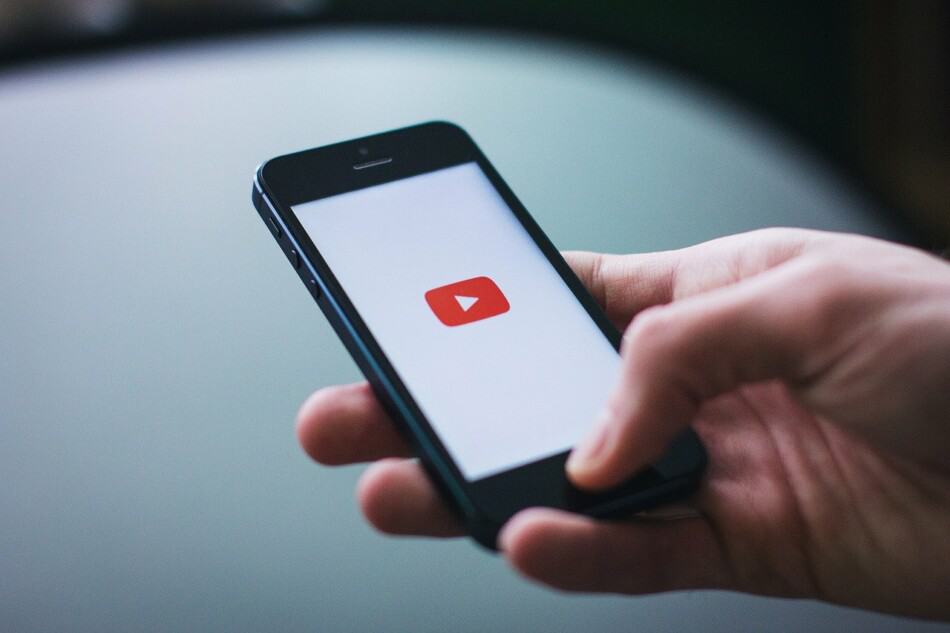
Start A YouTube Channel
Few ways are more effective for sharing your VFX prowess with the world than starting a YouTube channel (or more than one, if you choose).
YouTube gives you an excellent platform to express your views, share your passions, and show off your visual effects skills to billions of people worldwide. You may even be able to earn an income while you’re at it.
If you’re unsure what to do on YouTube, you may create a channel to document your progress in your VFX studies. People can see how you have improved over the years, and you can share some valuable tips that other newbies can use.
Even more, you can use your YouTube channel as a video portfolio to get potential customers or employers interested in your work.
Outsource Your Skills
Building a reputation could be more complex than many people think, but a great way to do so is by offering your services to others at a fee through freelancing and outsourcing projects.
Platforms like Fiverr are a simple way to do this. You can advertise your services (at a lower rate in the beginning) and even bid on projects that other customers post.
You may not get excellent results immediately, but your reputation (and portfolio) will grow over time.
You may also offer your services to other YouTubers. Many of them record their videos and then pass them on to other producers, editors, or VFX experts to prepare the final product for uploading.
They will often shout out to their editors and might even place a link to your profile in their comments. It’s a great way for you to get experience and exposure and make a buck on the side.
-> Learn more about the 7 best websites for self-learning
Conclusion
VFX isn’t the easiest thing to learn on your own, but it isn’t impossible to do. If it’s a thing that you genuinely want to learn because it’s your passion, nothing will be able to stop you.
If you follow our guidelines, you will become a VFX pro, which could open all kinds of doors for you in the future. But don’t be tempted to rush.
Take the time to master your art. Learning is just step one.
References
- https://www.udemy.com/course/vfx-compositing-visual-effects-after-effects-tutorials/
- https://www.youtube.com/watch?v=ld8MkkuvnNk
- https://www.quora.com/How-do-I-start-learning-VFX-on-my-own
- https://www.quora.com/Is-it-possible-to-start-as-an-FX-artist-by-self-learning-What-are-some-useful-tips
- https://newbiefilmschool.com/can-i-self-learn-vfx/
- https://discover.therookies.co/2019/05/06/beginners-guide-to-becoming-a-visual-effects-vfx-artist/
- https://www.actionvfx.com/blog/a-free-beginner-s-guide-to-learning-vfx-from-home?locale=en






