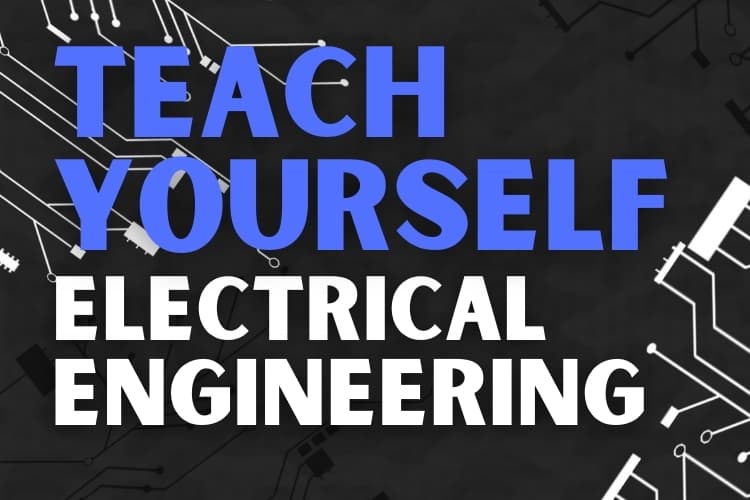When it comes to the architecture field, there are few software programs available that serve the architectural professional’s needs more than Revit.
Revit is an extremely versatile program that helps worldwide bring their architectural visions to life in three dimensions.
To learn Revit on your own, you should:
- Watch youtube videos
- Learn one skill at a time
- Write yourself a book of shortcuts
- Set yourself a mock project
- Practice as much as possible
- Try to learn how the software thinks
- Try to solve problems on your own
Learning how to use the software properly can help you model every aspect of your building in three dimensions. It also allows you to create two-dimensional drawings that can be used to construct a building in real life.
Unfortunately, the courses that teach this software are expensive, so some may have to resort to learning it on their own.
Thanks to the internet, this is highly possible.
First Steps On How To Learn Revit

Before attempting to learn Revit on your own, familiarize yourself with the resources, you will need to explore:
- Talk to other architects, designers, lecturers, and students to find out their tips and tricks for learning Revit on your own.
- Gather books, videos, and other resources to help you learn the software.
- Check your computer’s capabilities and ensure it will cope with the software. If your computer does not meet the system requirements for Revit, you may need to do a hardware or software upgrade.
- Get your hands on a legal copy of the software, and ensure that it is fully functional.
- Find books on acting. Do your research to find the best books to teach you all you need to know about acting.
- Start acquiring copies of drawings for buildings you are familiar with, along with photographs and other resources. If the drawings are not available in a digital format, have them scanned and loaded onto your computer. These drawings will come in handy when you start modeling your own buildings on Revit.
- Familiarize yourself with all the basic tools that Revit has to offer. Study the software’s interface and play around to understand what different tools do. Revit thankfully has explanations for each tool when you hover over the respective buttons to see what they do.
-> Read Also What Is An Autodidact?
Watch Videos
Today, there is very little that can’t be learned through watching a video on the internet. Irrespective of what you are hoping to learn, there is almost guaranteed to be a video explaining precisely what you need on a video platform such as YouTube.
Before you start exploring YouTube, however, numerous videos on the Autodesk website are targeted specifically towards people learning to use Revit for the first time.
Autodesk’s own videos are carefully created to teach you what you need to know about the software logically.
The videos are set up in a logical order that will help you learn at your own pace, from the absolute basics all the way through to more advanced tasks on this sophisticated computer program.
Once you have exhausted the full collection of the professional videos offered by Revit’s creators – Autodesk – you can begin learning more about Revit through the various free videos available on such platforms as YouTube.
It’s important to note that not all tutorial videos are created the same. Some YouTube videos are extremely low quality and may offer bad advice or illogical methods for achieving certain tasks.
However, because the majority of the tutorial videos are there to teach you directly how to learn to perform a specific task, you will quickly learn whether the video is correct or not.
If the video has given bad instructions, you will notice as soon as you attempt the proposed task that the instructions make no sense and do very little to help you achieve the given task.
This will help you to separate useful videos from useless ones.
When it comes to the videos available online, there is pretty much a video available for every possible type of problem you might encounter while using the software.
Whatever task you try to complete on Revit, you are almost guaranteed to find a tutorial video online that explains exactly how to complete the task and solve the given problem.
Because learning Revit is a practical skill, the best results will not come from simply watching endless videos.
Instead, you will see the best results from attempting actual tasks within the software.
When you come to something you aren’t sure how to do (or a problem you’re unsure how to solve), simply search for a relevant video that answers the specific question and shows you how to solve your problem.
Every time you come to something you’re unsure how to do and find a video of how to complete the task, save it so that you can refer to it in the future.
Thankfully, once you have watched a video and performed a task once, you should be able to do it again in the future without help from external sources.
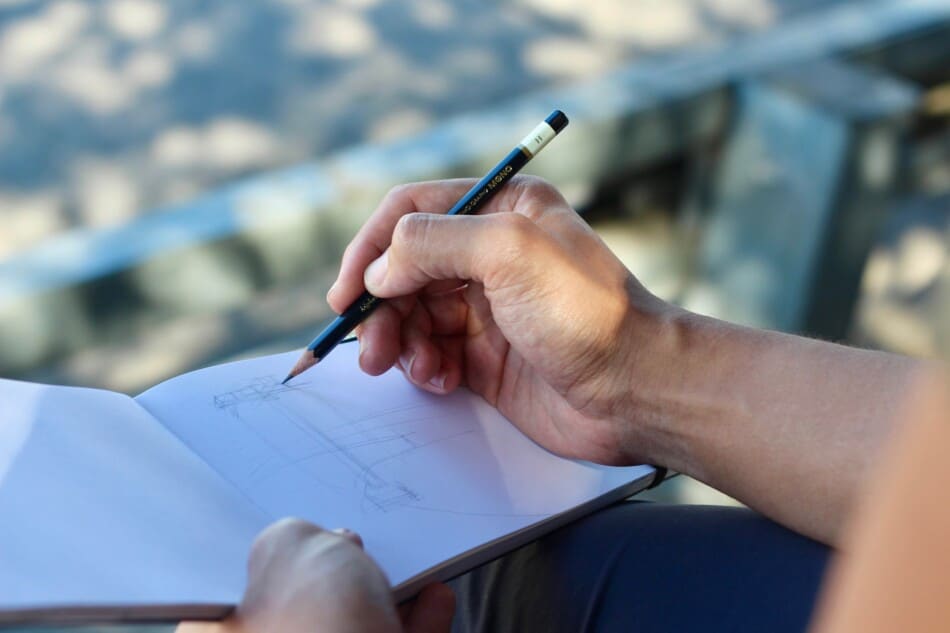
Learn One Skill At A Time
To learn Revit, out advice is to learn one skill at a time before progressing to the next task. An entire project can be an extremely daunting and overwhelming idea.
Instead, by learning how to perform small tasks one at a time, you will start to grow your knowledge and develop your confidence before moving on to the next task.
For example, set yourself the task of learning how to model a wall on Revit. If you’re unsure of how to model the wall properly, watch some YouTube videos with detailed instructions on how to model a wall.
Ensure you finish the task completely before moving on to your next task, such as placing a window or door or inserting a floor.
In most cases with Revit, once you have performed a task once, you should easily be able to perform it a second time without needing extra assistance.
For example, once you have successfully modeled a wall for the first time, you should be able to model it again with no major issues.
To ensure your Revit education remains fun, try to ensure that the tasks you set are interesting and will provide some entertainment for you. If you choose boring tasks, you will struggle to find the motivation to continue.
It’s also important to take baby steps. Learn basic functions of the software one at a time before moving towards more complex tasks.
Attempting to learn complex tasks before you’ve mastered the basics of the software will leave you overwhelmed and struggling to enjoy the learning process.
This is why it’s important to familiarize yourself with the interface and the basic tools of the software before attempting to move forward with your Revit education.

Write Your Own Book Of Shortcuts/Instructions
One of the popular additions to learning Revit is through watching videos or reading instructions before writing down your own instruction manual for each different type of task that can be performed on Revit.
By writing down the step-by-step commands for performing specific tasks on Revit, you will have your own personal instruction book that you can refer to every time you become stuck while using the software.
The only issue with this is that writing notes on how to complete tasks can be highly time-consuming and somewhat challenging.
In addition, having to refer to your notes and search for a specific task every time may also prove to be an extremely time-consuming exercise.
Suppose you approach learning Revit more practically. In that case, you could avoid needing to make a list of comprehensive step-by-step instructions. Instead, you can do the task once, and you should remember how to do it the following time.
However, it might be extremely useful instead to have some short, simple notes on each major task to remind yourself quickly should you ever need to.
Set A Mock Project
One of the quickest ways to learn how to use Revit is by setting yourself a mock project. Remember that you should only attempt this once you have learned the software’s basics and how to do most basic tasks in isolation.
For example, once you have learned how to individually model a wall, place windows and doors, create floors, add levels, change views, create a section, and model a roof, you can start putting all your newly learned skills together to create a project of your own.
To make your first project as interesting and fun as possible while remaining challenging, you could set out to model your own home in Revit.

Alternatively, you could choose a building you love and are inspired by. Your project will involve modeling the entire building in as much detail as possible to help develop your Revit skills.
Bear in mind that the building you select should be relatively simple. Trying to model a highly complicated building will likely prove too challenging and somewhat overwhelming.
Rather opt for a simple building that you will be able to complete in ultimate detail instead of overextending yourself with the likelihood of not completing the task altogether.
Ensure you have as much detail about your chosen building as possible. Obtain drawings of all possible views, including sections through the building.
Enquire about the materials from which the building is made, and get your hands on as many measurements as possible.
Use photographs for additional references. Photographs may help you to better understand some aspects of the building that are difficult to understand through drawings, especially if you are relatively new to the architecture field.
Once you have obtained as much information about the building, including photos and drawings, use the relevant tools in Revit to upload the necessary drawings into your project.
By uploading your floor plans, you can use them as a template for your Revit modeling project.
This will ensure that you remain on track and can model the entire building as accurately as possible.
Model your chosen building one piece at a time. Start by setting your levels accurately to help make things easier for yourself.
Once you have all your levels, you can start placing the walls from your floor plan view. Ensure the walls are modeled to the correct height before continuing.
You will likely have to flip between floor plan views, elevations, sections, and three-dimensional views for the best results. This will allow you to see the project progress in real time while ensuring you can see it from several perspectives.
This will also help you pick up small issues with your model, allowing you to fix them before they become more significant.
As you are modeling your chosen building, you will undoubtedly encounter something you don’t know how to do. Each time this occurs, search for the exact task you want to achieve on an online video platform such as YouTube.
When you have completed this task, you will have a significant sense of achievement before moving on to the next task.

Move through the project slowly, segment by segment, until you come to the point where you are satisfied with its completion.
Once you have completed your first Revit model to your satisfaction, move on to another building. With your second building model, opt for something more challenging.
Choose a building with features different from the first building you modeled. This will help you to learn new skills and further develop your knowledge of this particularly complicated software.
Revit skills are built up slowly over time, and each time you perform a new challenging task, you will further increase your knowledge bank.
-> Learn more about the 7 best websites for self-learning
Practice As Much As Possible
No matter how many step-by-step instructions you write on how to do certain tasks on Revit, nothing will teach you more than practicing the tasks regularly.
Your skills development needs you to practice as often as possible to continue developing your Revit skills.
Once you have learned to complete a certain task in Revit, practice repeating that task several times over until you are completely familiar with what to do.
Each time you start a new modeling project on Revit, try to repeat the newly-learned skills with increasing difficulty to build upon your skills each time.
Set yourself increasingly challenging tasks with more complicated modeling projects as your skills develop.
This will allow you to continue learning new skills and vastly increase your overall knowledge of the software. If there is something you are uncertain of, do not avoid an attempt at the task.
In this case, you will be far better served by attempting the challenging task and doing your best to find a way to achieve the objective instead of shying away from the difficult task.
Every time you learn a new skill that develops your knowledge of the software, practice it as much as possible to ensure you are well-equipped to develop your Revit skills.
Learn How The Software Thinks
One of the most important aspects of learning about a new type of software is ensuring that you fully understand how the software actually thinks.
Every different type of software has a completely different way of working. There are many different approaches to software development.
By understanding how the software responds to its user and the logic it follows in its functionality, the user is better equipped to understand the software.
As a result, the user will find it far easier to use the software and be better equipped to handle whatever difficulties the software suite may throw in their direction.

All software follows a certain type of logic. Once you have established how the software thinks, you will be able to work with it instead of against it.
You will find that Revit actually has an extremely logical approach to modeling a building.
While it may not seem logical at first, how Revit works is very intentional, and understanding how the software thinks, in general, will ensure you are better able to complete any given task.
Try To Solve Problems On Your Own
One of the most important considerations with learning Revit is to figure out the solutions to problems on your own.
While it might be easier to ask a fellow Revit student or architectural professional to show you exactly how to complete a specific task, you will see far more benefit from learning how to do it independently.
When you struggle with the software and figure things out on your own, you will remember exactly how to do the task the next time you attempt it.
While you struggle to figure out how to fix the problem, you will undoubtedly learn about new parts of the program that you had no idea about beforehand.
Only once you have made a proper attempt at solving the problem should you approach somebody else to guide you through it.
-> Learn More about Self-Learning vs. Classroom Learning: Which Is Better?
Conclusion
Learning Revit on your own is no easy feat. However, with practice and dedication, you should be able to develop a sound understanding of the software within a relatively short period.
By practicing your three-dimensional modeling skills on Revit and learning skills through practical projects, you will soon have a solid understanding of the software that will allow you to start modeling more challenging projects.