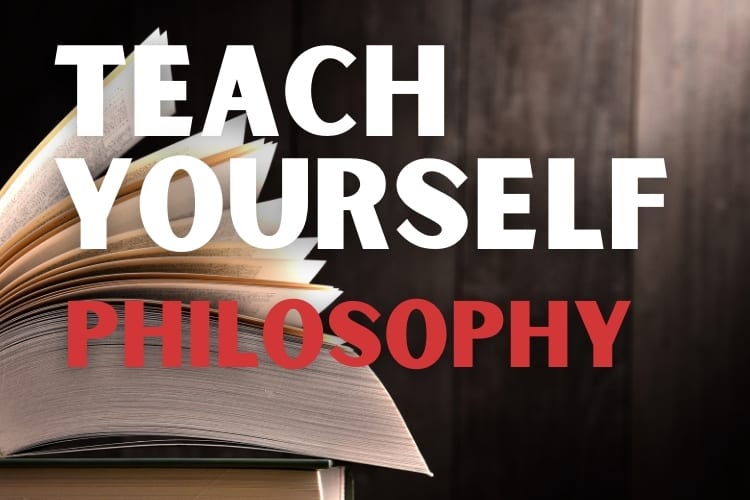Starting can be the hardest part of teaching yourself how to make beats. There’s a lot to learn, but luckily, there are also plenty of resources out there to help you along the way.
Here are 7 essential tips for teaching yourself how to make beats:
- Get basic equipment.
- Play around with your DAW.
- Download plugins and VSTs.
- Learn the basics of music theory.
- Learn mixing.
- Learn from other producers.
- Finish a song.
It’s normal to feel lost at first, and that’s why in this article, we’ve gathered everything you need to know to start making beats. From equipment to choosing learning topics, we’ve got you covered.
1. Get Basic Equipment
You should start your journey by making sure you have the necessary gear. Luckily, you need to spend little to no money to start making beats.
If you’ve ever dabbled in music forums or gone to a music store, you’ll have noticed there is a lot of audio equipment. People talk about instruments, audio interfaces, consoles, specialized cables, amplifiers, fancy speakers, and the list goes on — but do you need to look into all of that?
The short answer is no. As you progress, you might want to make some additional investments. But when you’re beginning, you only need a few things. In fact, you can make beats with just two things: a laptop and any pair of headphones.
However, you should add a couple more things to make learning to make beats easier and more fun: a MIDI keyboard controller and a decent pair of headphones. And, of course, you have to add a Digital Audio Workstation (DAW) to the mix since that’s where you’ll spend most of your time.
Computer
You don’t need to have a top-of-the-line PC to start making music. Almost any recent laptop or desktop will do just fine.

Here are the minimum requirements your computer should have to run most DAWs:
- A quad-core processor with 2.4Ghz of power (like an Intel i5 or a Ryzen 5) or better.
- At least 4 GB of ram.
- A 64-bit system.
- At least 256Gb of storage, preferably SSD.
- A comfortable screen, preferably 13″ (33.02 cm) or larger.
Hopefully, you already have a computer that meets these requirements. Otherwise, there are plenty of budget-friendly laptops that work perfectly well for music production.
For example, you can get a MacBook Pro for less than $600 on Amazon. You’re getting a reliable laptop with the benefit of being able to use Apple’s popular DAW, Logic Pro.
If you’d rather buy a new Windows laptop, you can get a 2020 Acer Aspire 3 on Amazon.com for around the same price. Anything with similar specs will work fine.
Graphic cards won’t make a difference when it comes to making music. So, if you’re on a budget and you don’t plan on gaming, you can get better value by skipping on that component.
Headphones and Speakers
If you have any pair of headphones, you can go ahead and start making beats with that. You don’t have to wait to get expensive gear before you start.
That said, not all headphones are equally good for making music. Ideally, you should use monitoring headphones. If you can, save up to get a pair down the road.
What separates them from other headphones, mainly, is that they are as neutral as possible. They don’t emphasize bass, highs, or mids. This lets you hear your music exactly as it is and make more precise adjustments.
For less than $100, it’s hard to beat the Audio-Technica ATH-M40x on Amazon.com. They perform as well as headphones above their price point and are extremely reliable. If you want something cheaper, take a look at the Audio-Technica ATH-M20x also available on Amazon.com. They’re affordable and offer a contoured design to fit around the ears for better sound isolation.
If you have speakers, then feel free to use them. However, speakers tend to be more expensive than headphones when offering the same sound quality. If you’re on a budget, you might want to start with headphones.
MIDI controller
A MIDI controller isn’t absolutely necessary for making beats. You can control all your virtual instruments inside your DAW using your keyboard and mouse. However, the process will often be tedious and less expressive.

MIDI controllers are pieces of hardware that allow you to control your DAW’s virtual instruments. They often look like keyboards or samplers.
Having a MIDI controller will make a huge difference in how you express yourself and give you more space for creativity. It will also make everything faster.
You don’t need anything fancy. For complete beginners, a simple 25-key keyboard will be more than enough.
If you want to spend as little as possible, you can get the Nektar Midi Controller SE25 on Amazon.com for less than $50. It’s a compact but useful MIDI controller with plenty of features for its price.
Digital Audio Workstation (DAW)
If you’ve dabbled into music production forums, you might have come across endless discussions about which DAW is best and how they are good at different things.
In case you don’t know, a DAW is a software program that allows you to compose, produce, record, and mix music. It’s where you’ll spend most of your time making beats.
The truth is that any DAW will give you what you need to make great music. What matters is how you use it or how much effort you put into learning it. That said, there are a few DAWs that seem to be easier to grasp for beginners. If you’re undecided, consider one of these:
- Ableton Live
- FL Studio
- Logic Pro
If you have friends who make music, consider choosing the DAW they’re using. That way you have people you can learn from nearby.
If you’re on a budget, Reaper is an extremely cheap DAW that’s just as capable as its more expensive competitors. However, the interface isn’t as intuitive.
2. Play Around With Your DAW
Once you have your DAW up and running, take some time to get familiar with it. Play around with the menus, see what each button does, etc.
This way, when you start following tutorials, you won’t be as lost. The idea is for you to feel comfortable with the program. After all, you’ll spend most of your time making beats there.
Take the chance to make sure your MIDI controller (if you’re using one) is working properly. Many keyboards like the Nektar SE25 are designed to work with minimal setup or none at all, but others can be a bit more tricky.
3. Download Plugins and VSTs
VSTs are virtual instruments you install and use in your DAW. They can sound like synthesizers, acoustic instruments, percussion, and pretty much anything else.
Most DAWs come with VSTs out of the box. Ableton Live and Logic Pro have amazing stock VST libraries. If your DAW already has VSTs that you like, you can start making beats with those.
However, downloading specific VSTs that you like can give a more personal touch to your beats.
You can also experiment with effect plugins. These can add filters to your tracks and modify how they sound.
4. Learn the Basics of Music Theory
Music theory can be intimidating, but you don’t need to be a professional or a prodigy to understand the basics. In fact, with all the learning resources you can find on the internet, you’ll learn the fundamentals of music in no time.
Now, maybe you’re thinking: Why should I learn music? Can’t I make beats without knowing the theory?
You certainly can, and there’s nothing wrong with that. But learning basic music theory will make everything much easier.
Music theory will give you plenty of shortcuts for things to sound good. More importantly, it will allow you to better understand what you’re doing, which will help you be more creative and create even sicker beats.
Instead of flailing around aimlessly when trying to make a catchy loop, you can rely on a few concepts that will help you get there faster and better. Let’s narrow things down to four elements:
- Rhythm
- Harmony
- Melody
- Song structure
If you’re not sure where to start, check out the types of scales and how simple chords are formed. Then, you can move on to the circle of fifths and common chord progressions.
Don’t be intimidated by the names. All these concepts are easy to put into practice right away. If you’re up to it later, you can look for more advanced stuff.
5. Learn Mixing
Mixing comes after you’ve finished most of your song, but it’s not a minor thing. A bad mix can ruin a song, and a great mix can make a good one even better.
Mixing involves a few things:
- Dynamics: How volumes vary throughout your different tracks.
- Positioning: Determines where each instrument or track is placed within the stereo field.
- Equalization (EQ): Adjusts the sound frequencies of your tracks to change how clear they sound.
Mixing can be a little daunting since it’s one of the most technical parts of making a song.
The trick is to focus on the basics: learn to use a couple of tools until you’re comfortable with them, and then everything else will become much easier. Besides EQ, learn how to use compression and reverb.
Listen to Great Mixes
The next thing you should do (and never stop doing) is listen to mixes you like.

Next time you’re hearing a song you love, pay attention to how it sounds. Which sounds are louder? Does it have a warm tone, or does it feel artificial? Is it bass-heavy? Are there a lot of high-pitched sounds?
Once you find a mix you like, try to break down why you like it and maybe even apply what you heard to your own songs.
As you make a habit out of it, you’ll end up with a lot of references you can check your songs against when you feel something is missing.
6. Learn From Other Producers
When you’re learning by yourself, one of the best things you can do is see other producers do their thing. If there’s a music producer you know and can talk to, try asking him for advice.
Outside of that, the internet will be your biggest ally. YouTube is an excellent place for all kinds of tutorials. DAWs like Ableton have a huge community that’s constantly creating free learning resources.
You can also look at streams on Twitch and YouTube from producers. Even if they’re not teaching, just observing how they do stuff can be enlightening.
Don’t be afraid to ask in forums for specific doubts you have regarding your DAW.
7. Finish a Song
After you’ve gotten a little comfortable with your DAW, finish a song as soon as you can. Don’t worry about it being “good” or even properly mixed. The result will be messy, but that’s the point.

The idea here is to get you in the habit of producing and finishing songs as soon as possible. If you don’t, you might get overwhelmed afterward, and it will be harder to maintain motivation.
You can start by mixing up songs that you like or even recreating them in your DAW. If you’re lost when trying to make your first beat, try doing things in this order:
- Set the tempo. The tempo will determine how fast your rhythm will be.
- Add a kick drum and a snare. These are the basic parts of your drum beat.
- Add the rest of the percussion. Now it will be easier to add other percussion sounds. Try to keep it simple at first.
- Add the bass line. The bass will be the foundation of your beat.
- Add some chords. Use an instrument like a piano or a synth to add a few chords. You can layer some riffs on top of that.
- Add a melody. If you’re making a backtrack, you can skip this step.
- Add samples and sound effects. Give it some personality by adding samples you like here and there.
- Add effects and mix. Now it’s time to fine-tune how each instrument sounds. You can use tools like reverb, echo, and EQ.
Conclusion
Want to get started on making beats? You can probably do it right now with what you have.
There are many things to learn in music production, but if you narrow it down and start with the basics, you’ll be making beats in no time.
The most important thing you should learn at first is how to use your DAW. Learning the fundamentals of music theory and mixing will also be a huge help.
Other than that, don’t stop looking at what the pros do and listen carefully to your favorite music.