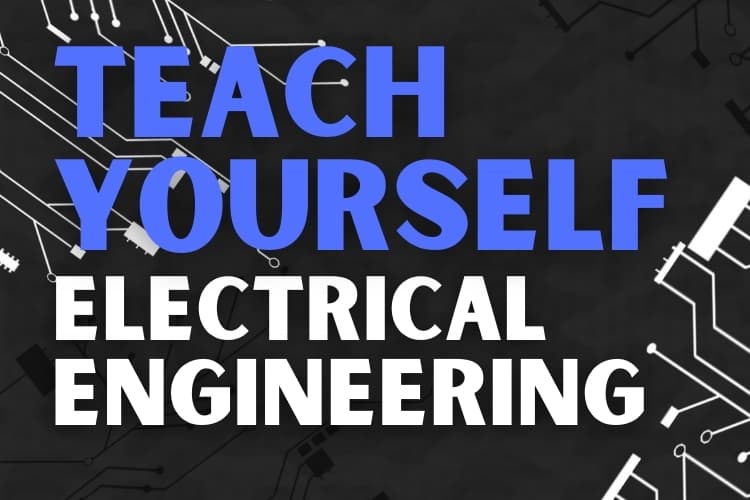It’s perfectly possible to self-teach game design. That’s how most pros have gotten to where they are.
You don’t need to know how to code, and any creative skill will go a long way in helping you make a game.
Here’s how to teach yourself to be a game designer in 5 steps:
- Learn to use a game engine.
- Start making games.
- Study the games you love.
- Read books and listen to conferences on game design.
- Participate in game jams.
These steps can look deceptively simple at first. The truth is that there’s a lot to each one, especially if you want to get into the industry. After reading this article, you’ll know how to make your own way as a game designer.
1. Learn To Use a Game Engine
Game engines are programs designed for creating games. Sounds simple enough, but some are much more powerful than others and more difficult to learn.
All games are made with a game engine. It’s like the platform where all the parts of a game are assembled. Many AAA studios have their own in-house engine, while sometimes engines are developed for only a specific game.
Game engines will require some dedication to learn. You’ll have to spend time watching tutorials and playing around with the one you choose before getting the hang of it.
Luckily, all of the options listed here offer first-party, high-quality tutorials, and you can always count on the community to lend you a hand.
Game Maker 2
This is a simple yet powerful game engine that doesn’t require any kind of coding skills. If you want to make a 2D game but don’t feel like learning any programming, this is the engine for you.

But don’t think your options are limited. Here’s a very impressive list of games that have been made in Game Maker:
- Spelunky
- Undertale
- Hotline Miami and Hotline Miami 2
- Shovel Knight.
All of those games sold millions of copies, and they don’t look like they were made on templates (and they weren’t). Game Maker 2 will allow you to go deeper as you learn it.
Here’s how Game maker is good for beginners like you:
- You can drag and drop assets and pieces of code. This way, you can visualize code in an intuitive and not-so-technical way.
- It lets you edit images inside the engine. That way, you don’t have to use several programs simultaneously or manage large amounts of files.
- This game engine comes with integrated animation and physics functionalities. You’ll only have to tweak them until you get what you want.
RPG Maker
As its name suggests, RPG Maker is a specialist in making RPGs. However, it’s also excellent at handling other genres like visual novels.

There have been a few successful games made in RPG maker that by now have become cult classics:
- Yume Nikki
- LISA: The Painful
- To the Moon
RPG Maker gives you an easy-to-use framework where you can get by with absolutely no programming.
But you can get behind the curtains and use tools for coders if you want to. RPG Maker makes it extremely easy to build your own game with features like a map editor, a character generator, and a database of objects and events.
While not as flexible as Game Maker, RPG Maker is the easiest to use of all the options listed.
Unity
Unity is an option for those willing to put effort into learning their engine and a bit of code.
This game engine is, by far, the most powerful engine on the list. Regarding games made with Unity, there are many. Many of them are big names. Here are a few:
- Cuphead
- Rust
- Cities: Skylines
- HearthStone
- Hollow Knight
- Outer Wilds
Impressive, right? You might think that an engine capable of doing all of that is out of reach for a beginner, but Unity has put a lot of effort into making approachable tutorials.
You don’t need experience in coding to start with Unity, but you’ll have to learn a few things as you get into it—mainly logic and syntax.
You won’t be making most of the coding yourself, thanks to Unity’s visual interface. But you still need to understand some things about how C# works.
If you’re ambitious and willing to put a lot of time into learning your game engine, go for Unity.
If you’re keen to teach yourself coding then first check out our comparison of the differences between a self taught coder vs a college programmer.
2. Start Making Games
Wait a minute. This is the second step! How am I supposed to start making games right away?
That’s what you’re probably thinking right now, but I’ll show you why it makes more sense than you think.
If there’s one thing most pros recommend is that you start making games as soon as possible. As soon as you get a hold of the interface of a game engine, start making a game. Watch the YouTube video for more inspiration:
You could even skip the previous step and start designing games with just a pencil and paper. However, using a game engine will give you better feedback on what works and what doesn’t and a tangible product you can show others.
The best and perhaps the only way of learning game design is by doing it — as many game design professionals did. There are game design majors and online courses, which can help you find resources and make contacts.
But having a diploma won’t make a huge difference. What matters is what projects you have under your belt, especially if you expect to eventually land a job in the game industry. Besides, game design schools aren’t available in many places.
Just to be clear, this doesn’t mean you’re done with learning your chosen engine or any other of the next steps. Making games is something that you’ll be doing as you learn more about game design.
You won’t know what you’re doing at first, and that’s okay. Just try to conceive an idea and take it to completion.
Making Your First Game
Start anywhere you feel comfortable with. Your games will be made of elements like movement mechanics, art, music, story, characters, animations, systems, etc. If one of these things is clearer than others in your head, you can start with that.
That said, going into creating a game without any structure can result in a lot of wasted time.
Here are a few broad steps you can follow when creating your first game:
- Choose a core gameplay idea. Your first task will be to choose an idea that’ll be the cornerstone of your game. It should have potential, but it should also be realistic.
- Keep it simple. It’s tempting to go for your ambitious, genre-defining ideas. But you won’t be making the next Breath of the Wild all by yourself, especially not on your first time. Choose a relatively simple idea that you know you can execute well without spending an eternity on it.
- Use premade engines and assets. Think twice about attempting to code your own engine or making every single asset from scratch. There’s a lot of stuff at your disposal out there.
- Prototype your game. The importance of this step can be easily overlooked. It’s better to find out about the flaws in your game as early as possible, so you don’t put a lot of work into something you’ll end up scrapping. Remember, a prototype doesn’t have to look good. It just has to be playable.
- Trim your game. As you advance into making your game, more ideas will flock to your head, and it can be tempting to add all of them indiscriminately. Beware of that. You might get a lot of clutter mechanics that don’t add any fun or value to the game or a lot of complicated, extra work that could make you lose motivation. Trim the extra stuff and stay focused on one or a few core gameplay ideas.
Regarding step 3, you want to look at Derek Yu for inspiration. He made Spelunky in GameMaker, a simple game engine that requires no coding. Many game designers started creating mods of popular games that worked like games in their own right (both DOTA and Counter-Strike saw their birth as mods). This will save you the time and effort of creating every single asset.
3. Study the Games You Love
If you want to learn game design, it’s because you like video games, so this part will probably be fun.
Now that you’ve started to push through your first game and are in a design mentality, it’s time to get smart about how you learn.
The best artists learn from imitating and dissecting great art. It’ll be the same for you as you learn to make games.
Think about the games that have inspired you to become a game designer, or simply games that you’ve never stopped thinking about. Now try to analyze what it is that makes them memorable, original, or simply fun.
This will require a lot of playing, of course. But instead of playing casually, pay attention to the details. Here are some questions you can ask yourself as you play:
- What are the game-wide systems in the game? These include things like the economy, day-night cycles, random encounters, etc. How do they interact with each other?
- How do specific mechanics work? Take a close look at a gameplay mechanic you like. For example, Mario’s jump in Super Mario 64. How long is it, how much air control do you have, or how responsive is it?
- How does it tell its story? Not all games have a story. But if you like those that do, study how they tell it. The best story-based games have creative ways of commuting a story through gameplay.
- How can the game be improved? All games have flaws. What would you do to make it better?
Feel free to add any other questions to the mix. The point here is to play games critically.
Play Games on Your Genre
This isn’t 100% necessary, but it could be very helpful.

Most games don’t fit squarely into a genre, and yours probably won’t either. But if you’re looking to make a game in a certain genre, it’s a good idea to be aware of the conventions of that genre.
4. Read Books and Listen to Conferences on Game Design
There’s a lot of stuff written and said on game design. They’ll help you understand things faster and catch nuances you otherwise wouldn’t have noticed.
Here are some excellent books on game design that’ll teach you about design thinking, gameplay mechanics, how players interact with games, and other topics (All recommendations are found on Amazon.com):
- The Art of Game Design: A book of lenses: This lets you look at psychological principles that make great games work.
- Game Mechanics: Advanced Game Design. An in-depth book at crafting gameplay mechanics that are enjoyable, balanced, and challenging.
- Game Feel: A Game Designer’s Guide to Virtual Sensation. This book dives into how people perceive and interact with virtual environments. It’s great for getting into the more subtle details of game design.
Regarding conferences, there’s only one place to go: the Game Developers Conference YouTube channel. It’s a goldmine of brilliant minds talking about how they make their games. Take a look at the catalog and pick topics that interest you. You can follow the channel by visiting the link below:
https://www.youtube.com/channel/UC0JB7TSe49lg56u6qH8y_MQ
5. Participate in Game Jams
Game Jams are an excellent way to keep you motivated and push yourself to make stuff. You’re also putting games out there for other people to try, so it’s an excellent way to get constructive feedback.

If you don’t know, game jams are events where participants must develop a game from start to finish during a limited time, usually a weekend.
If your game ends up being janky or buggy, that’s fine. That’s half the point. It’s about releasing your creativity in the constraint of making a game in a very short time. No one is expecting a polished game.
There’s no entry barrier to joining a game jam. Just find a game jam you like, get some teammates if you want to, and follow the registration requirements. Some game jams allow you to use premade assets, but the rules vary. Make sure to read them.
Itch.io hosts game jams constantly. Keep an eye on Game Maker’s Toolkit game jam and Ludum Dare.
Final Thoughts
If there’s only one thing you’re taking out of this article, it should be this: start making games!
Game design is a craft that must be learned through practice, and a lot of it. You don’t need a title or special knowledge, but you’ll have to put in a lot of effort to learn the right tools and polish your ideas.
If you play games critically, do a lot of research and expose your games to feedback, you’ll be on your way to becoming a professional game designer.